Next Monday will be June 6th. That might be just an ordinary early June day kicking off the week for many. But for those with the Pixel 4, 4 XL, Pixel 4a, 4a (5G), Pixel 5, 5a, Pixel 6, and 6 Pro it’s like having Christmas, Thanksgiving, the Fourth of July, and their Birthdays all rolled into one. That’s because next Monday Google is expected to drop the June Quarterly Pixel Feature Drop.
Users of the Google Pixel 4 and later should receive the June Quarterly Pixel update next Monday
Four times a year (every three months) Google freshens up the Pixel line by adding new features and capabilities via an update to Pixel units still receiving support from Google. And for June there is some excitement because of the possibility that Google will be adding Face unlock to the Pixel 6 Pro. The Pixel 6 line has suffered from a notoriously laggy optical fingerprint sensor and users would love to have the option of using Face unlock.
The hardware, part of the Face unlock feature on the Pixel 4 line, will not be added to the Pixel 6 Pro
add a secure facial recognition system to the Pixel 6 Pro. After all, without the proper camera system, how could the Pixel 6 Pro create a 3D depth map of the user’s face? And with 2D facial recognition, simply putting a photo of a phone’s user in front of the camera could trick Face unlock into giving a hacker access to a Pixel 6 Pro.
Buy the Google Pixel 6 or Pixel 6 Pro
Google says that “If one imagines splitting the (tiny) lens of the phone’s rear-facing camera into two halves, the view of the world as seen through the left side of the lens and the view through the right side are slightly different. These two viewpoints are less than 1mm apart (roughly the diameter of the lens), but they’re different enough to compute stereo and produce a depth map.”
After Face unlock, this is the most requested feature Pixel 6 series users want from next week’s feature drop
One problem that doesn’t seem fixable is the Pixel 6 Pro’s lack of a flood illuminator. The latter shines infrared light to make sure that a person’s face can be seen by the facial recognition system being used, even under low-light conditions. It’s possible that Google will tell Pixel 6 Pro users that in low-light conditions, they should use the device’sbeleaguered under-display fingerprint scanner instead.
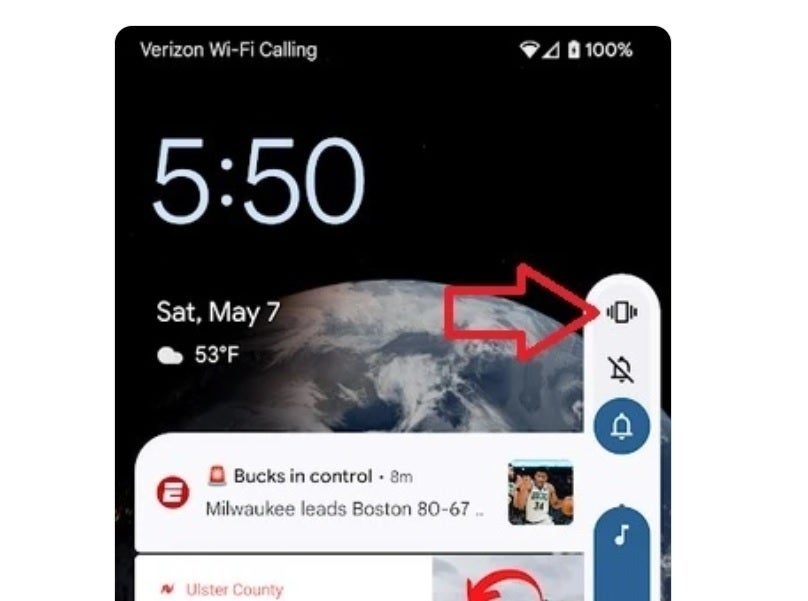
Next Monday’s Feature Drop is expected to bring the vibration icon back to the status bar
The Pixel Feature Drop for June might also exterminate some of the troublesome issues that have plagued users of the 2021 Pixel 6 models, especially connectivity problems. And some users got excited when the vibration icon returned to the status bar with the latest beta release for the Feature Drop. A toggle switch will allow users to set their phone to “always show icon when in vibrate mode.”
ENGRMKS & CO – #weeks #big #Pixel #update #include #eagerly #awaited #features
Published: 2022-06-01 17:47:38 ,