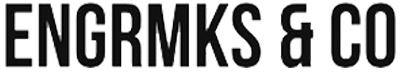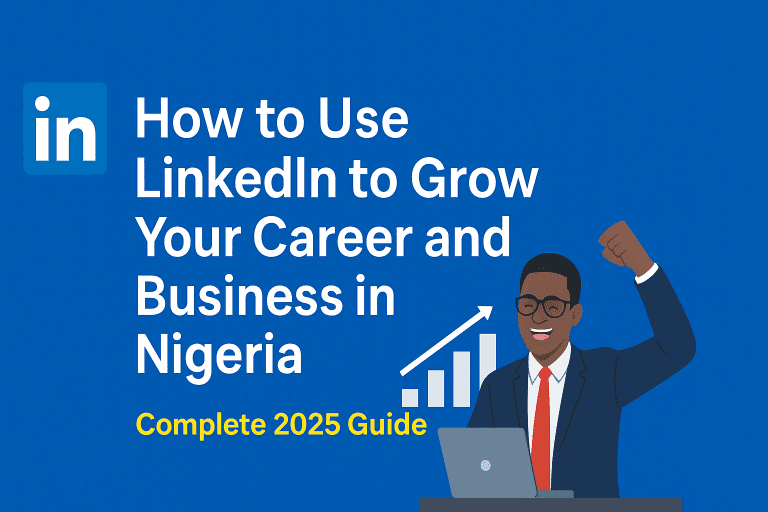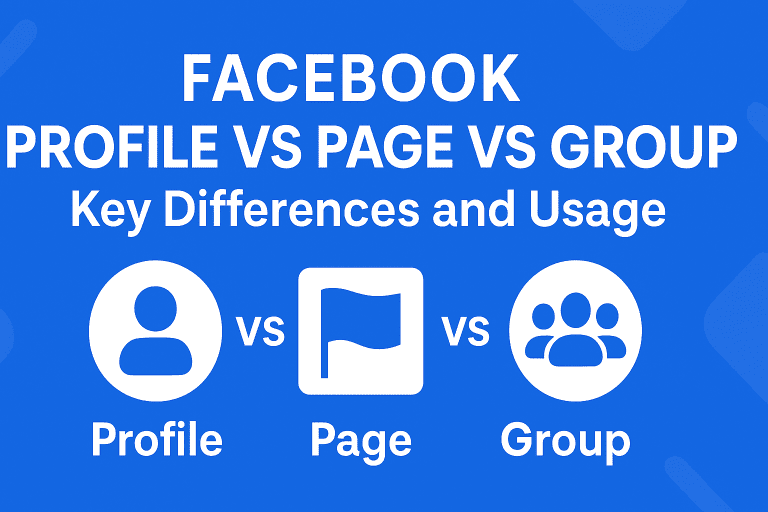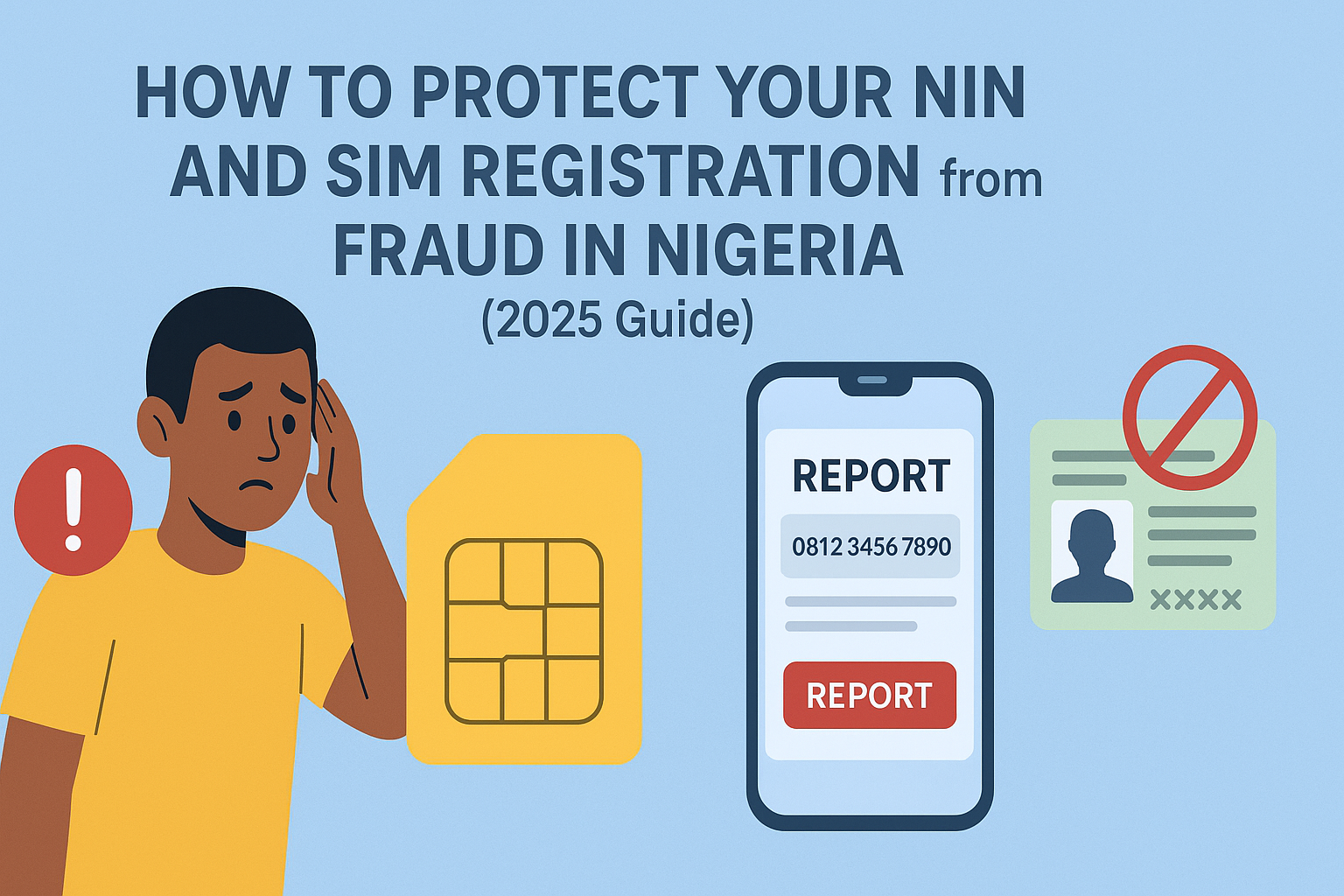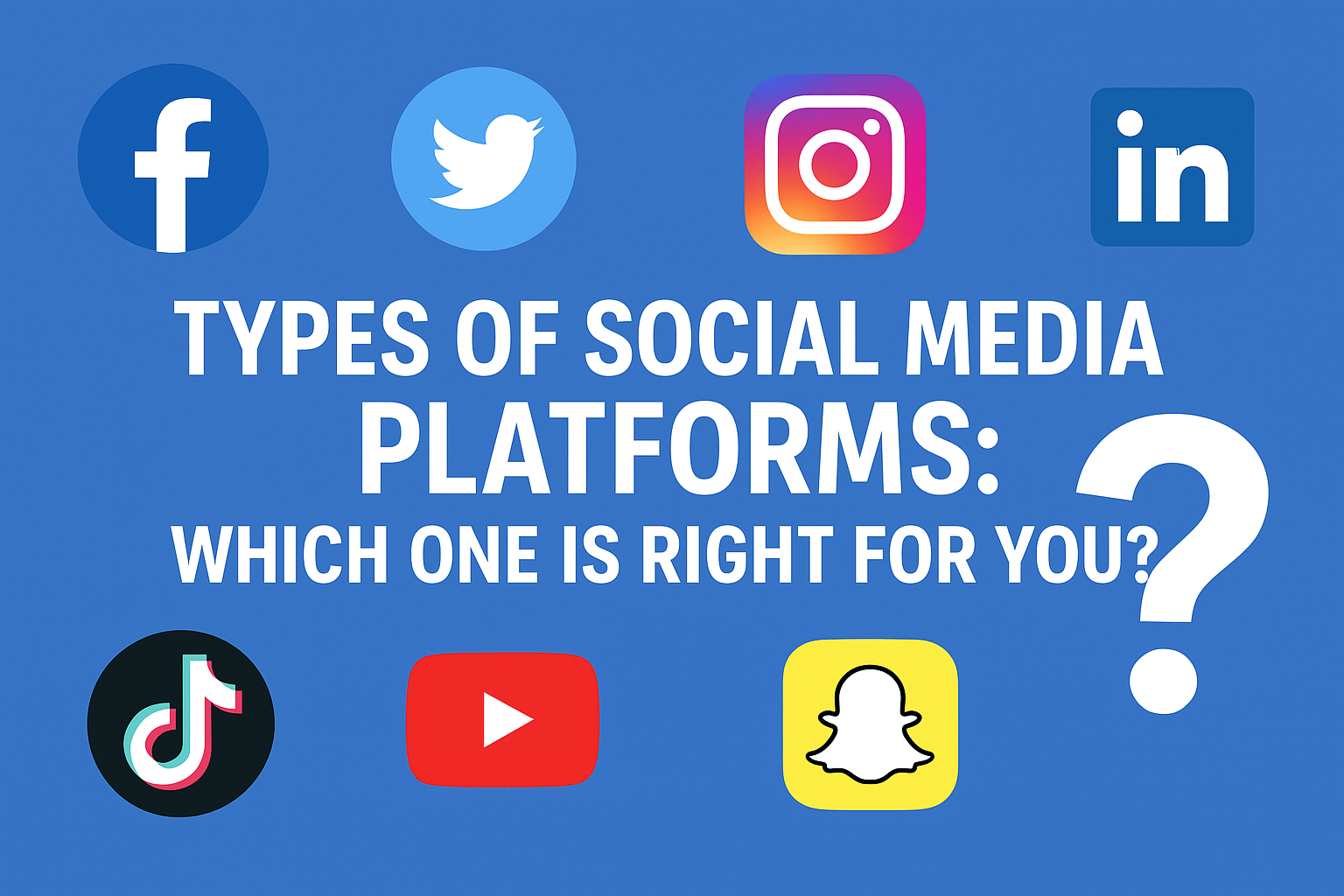How to Secure Your WhatsApp, Facebook, and Instagram from Hackers in Nigeria (2025 Guide)
Introduction: Why Social Media Security Matters
In Nigeria today, social media is more than just a place for posting selfies, jokes, or football banter—it’s where people run businesses, store memories, connect with family, and even manage finances. For many entrepreneurs, influencers, and small businesses, platforms like WhatsApp, Facebook, and Instagram are the backbone of their income.
But with this opportunity comes a serious threat: hackers. From phishing scams and malware to impersonation and identity theft, cybercriminals are finding smarter ways to trick users. If you’ve ever noticed strange messages sent from your account or received a suspicious link, you’re not alone.
This guide provides up-to-date strategies to secure your WhatsApp, Facebook, and Instagram accounts in 2025. Whether you’re a casual user or a digital entrepreneur, these tips will help you stay one step ahead of hackers.
Read also: Types of Social Media Platforms (2025): How to Choose the Best One for Your Business
Section 1: How to Secure Your WhatsApp Account
WhatsApp is Nigeria’s most popular messaging platform, with millions using it daily for business and personal communication. Its end-to-end encryption is strong, but weak personal practices still make accounts vulnerable.
Best Practices for WhatsApp Security
1. Enable Two-Step Verification
-
Go to Settings > Account > Two-step verification.
-
Set a 6-digit PIN and link your recovery email.
-
This prevents hackers from taking over your account, even if they clone your SIM card.
2. Avoid Clicking Suspicious Links
Phishing messages often appear as:
-
“Promo offers”
-
“Urgent banking alerts”
-
“Click here to claim your prize”
Never click on such links—they could steal your login details.
3. Lock Your App with Biometrics
Enable fingerprint or face ID lock for an extra layer of security.
4. Check Linked Devices Regularly
-
Go to Settings > Linked Devices.
-
Remove any unfamiliar devices.
Hackers sometimes log into your account via WhatsApp Web without your knowledge.
Read also: How to Start a WhatsApp E-commerce Store in Nigeria (2025 Guide for Entrepreneurs)
Section 2: Protecting Your Facebook Account
Facebook remains a major target for hackers due to the huge amount of personal data it stores. A compromised account can lead to identity theft, scams targeting your friends, or even financial fraud.
Best Practices for Facebook Security
1. Use Strong and Unique Passwords
-
Avoid using birthdays, names, or “12345.”
-
Use a password manager to generate secure passwords.
2. Enable Login Alerts
-
Go to Settings > Security and Login > Get alerts about unrecognised logins.
-
You’ll get notifications if someone tries to access your account from a new device.
3. Turn On Two-Factor Authentication (2FA)
-
Go to Settings > Security and Login > Two-Factor Authentication.
-
Use an authenticator app (stronger than SMS verification).
4. Review Active Sessions
-
Still under Security and Login, review devices currently logged in.
-
Log out of any you don’t recognise.
5. Limit Third-Party App Access
Many Nigerians unknowingly give apps access to their Facebook accounts. Remove apps you no longer use.
Read also: The Cost of Ignoring Website Security: Real-Life Examples
Section 3: Keeping Your Instagram Safe
Instagram is popular among Nigerian influencers, SMEs, and creatives. Unfortunately, this makes it a major target for hackers looking to steal accounts, impersonate users, or demand ransom.
Best Practices for Instagram Security
1. Enable Two-Factor Authentication
-
Go to Settings > Security > Two-Factor Authentication.
-
Choose an authenticator app or SMS verification.
2. Don’t Share Login Info via DMs
Instagram will never ask for your password in direct messages. If you receive such requests, it’s a scam.
3. Watch Out for Fake Brand Collaborations
Hackers often pose as brands offering influencer partnerships. Always verify emails and check official brand accounts.
4. Monitor Account Activity
-
Go to Settings > Security > Login Activity.
-
Remove unfamiliar logins.
5. Secure Your Linked Email Account
Your Instagram is only as safe as the email tied to it. Use strong passwords and 2FA on your email, too.
Bonus Tips for All Platforms
Cybersecurity isn’t just about one app—it’s about your overall digital hygiene. Here are general rules for WhatsApp, Facebook, and Instagram:
-
Update Your Apps Regularly → New updates often fix security vulnerabilities.
-
Use a Password Manager → Store strong, unique passwords safely.
-
Educate Yourself on Phishing → Learn to recognise fake login pages and suspicious messages.
-
Avoid Public Wi-Fi for Logins → Hackers often exploit free Wi-Fi networks. Use mobile data or a VPN.
Read also: WhatsApp Marketing for Nigerian Entrepreneurs: A Complete Guide
Why Nigerians Are Targeted
Nigeria is one of Africa’s largest internet markets. Hackers target Nigerians because:
-
Many rely on social media for business transactions.
-
Weak cybersecurity awareness makes users vulnerable.
-
SIM swap fraud and phishing are common scams.
This makes it even more urgent for Nigerians to take their social media security seriously.
Final Thoughts
In 2025, hackers are smarter than ever. But by using two-factor authentication, strong passwords, phishing awareness, and regular security checks, you can protect your WhatsApp, Facebook, and Instagram accounts from cybercriminals.
Your accounts represent your identity, your business, and your future. Don’t let hackers take that away.
Need help securing your digital presence?
At ENGRMKS & CO., we are passionate about helping Nigerians stay safe online. From website security and IT consulting to digital safety training, we provide expert solutions tailored to individuals, businesses, and organisations.
???? Contact us today